Summary
"Stock Watch" is finance application for iphone/ipod touch.
Set the reference value, it is displayed in% plus, minus a percentage comparison of the current value.
If the current value and the reference value matches, I will display in blue the line.
If you set the lowest comparison value, the current value is reached it, they are displayed in red the line.
If you set the highest comparison value, the current value is reached it, they are displayed in green the line.
Can be set to any notes.
Set the reference value, it is displayed in% plus, minus a percentage comparison of the current value.
If the current value and the reference value matches, I will display in blue the line.
If you set the lowest comparison value, the current value is reached it, they are displayed in red the line.
If you set the highest comparison value, the current value is reached it, they are displayed in green the line.
Can be set to any notes.
Noramal mode
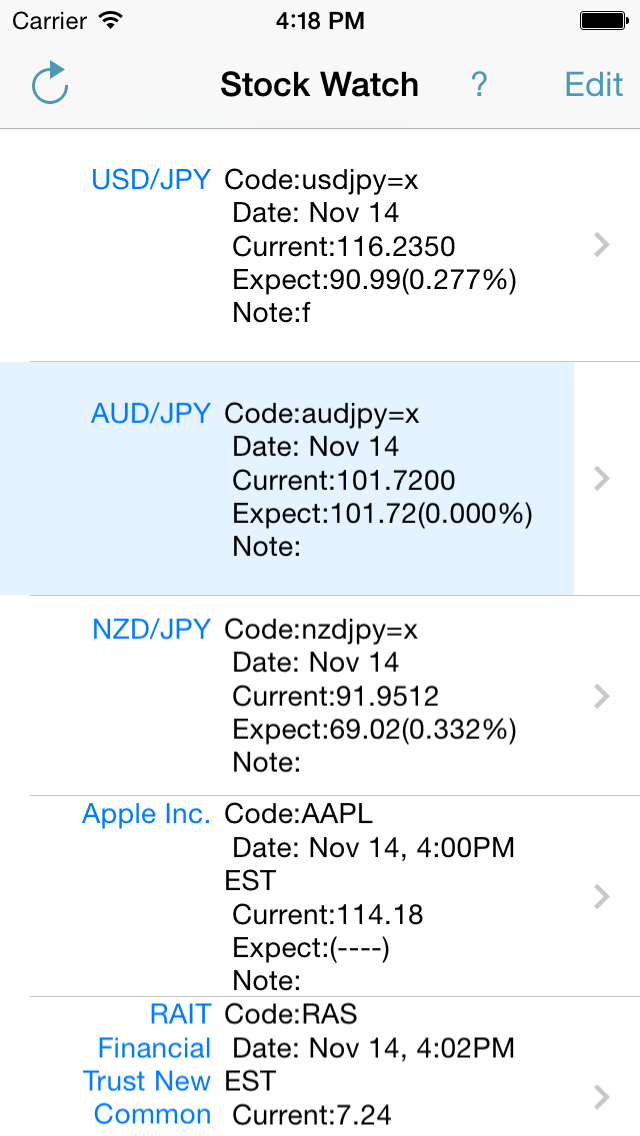
- You can see in the list the current value of the Stock code that you set in the edit mode.
- Edit Button : To "Edit mode"
- ? Button : To "Help mode"
- Update Button: Update to the latest information on Web page.
- > Button : Open the web page of the Stock code specified.
Edit Select mode
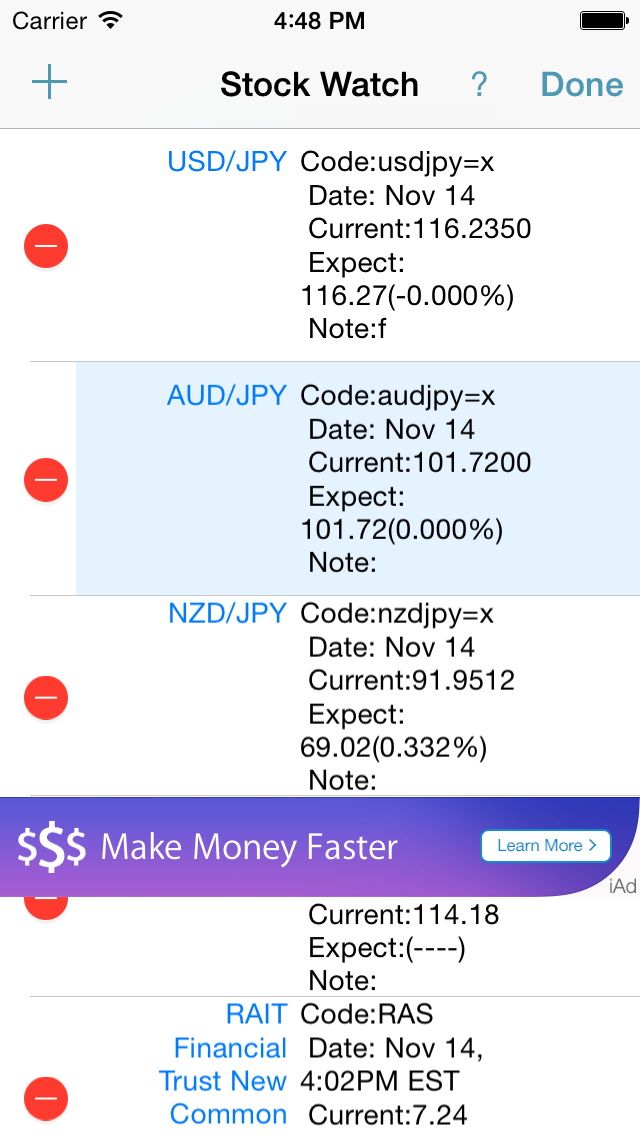
- + Button : Add the new Stock code information.
- - Button : Delete the specified line.
- Tap specified line : Edit the specified line.
- Done Button : Back to Normal mode.
Register mode
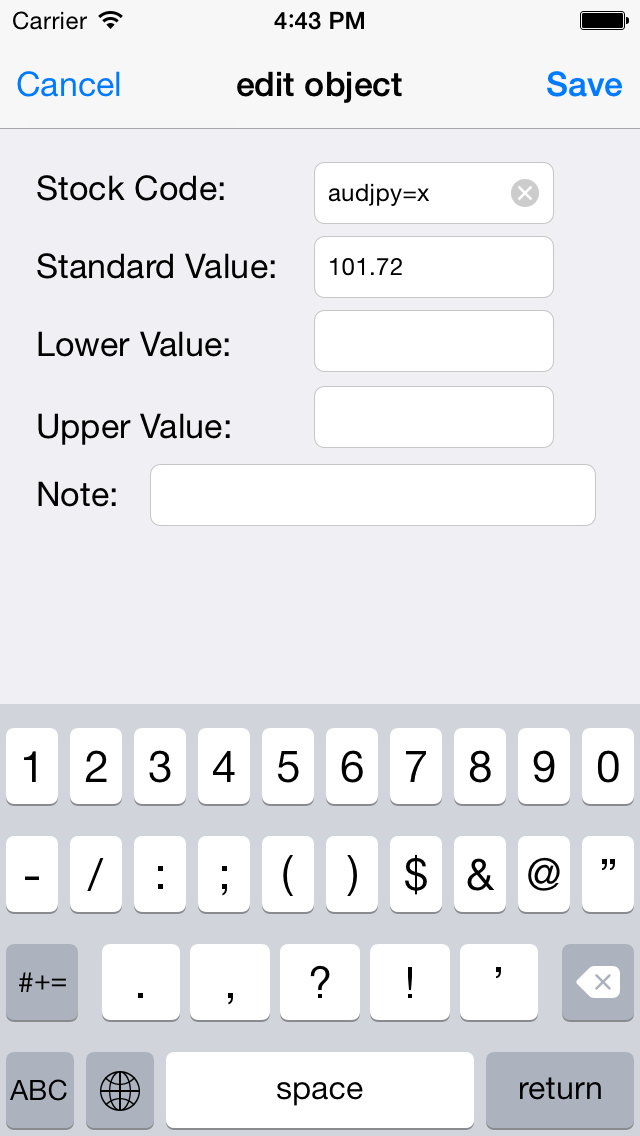
- You can set the following values.
- Stock code: Stock Code
- Standard value : A reference value to be compared with the current value.
- Displayed compare to the current value with plusu,minus(%)
- If the current value = standard value, the line will be blue in "Normal mode".
- Lowest comparison value :
- The highest value to be compared with the current value
- If the current value < lowest comparison value, the line will be red in "Normal mode".
- Highest comparison value :
- The highest value to be compared with the current value
- If the current value > highest comparison value, the line will be blue in "Normal mode".
- Note: Make notes.
Web mode
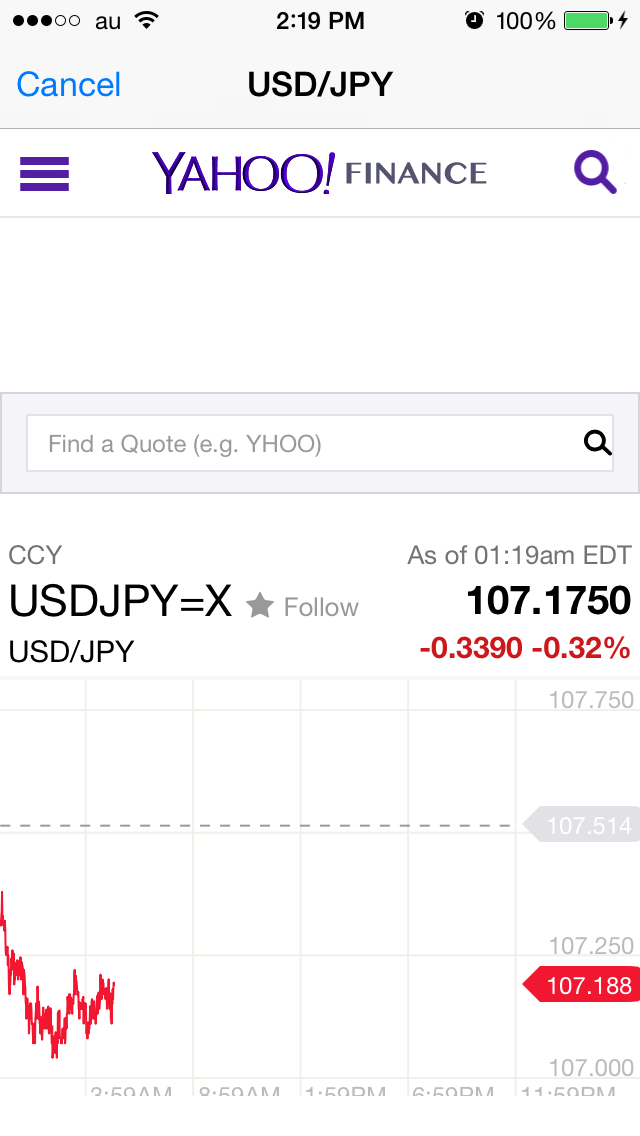
- Display the original Web page information.
Help mode
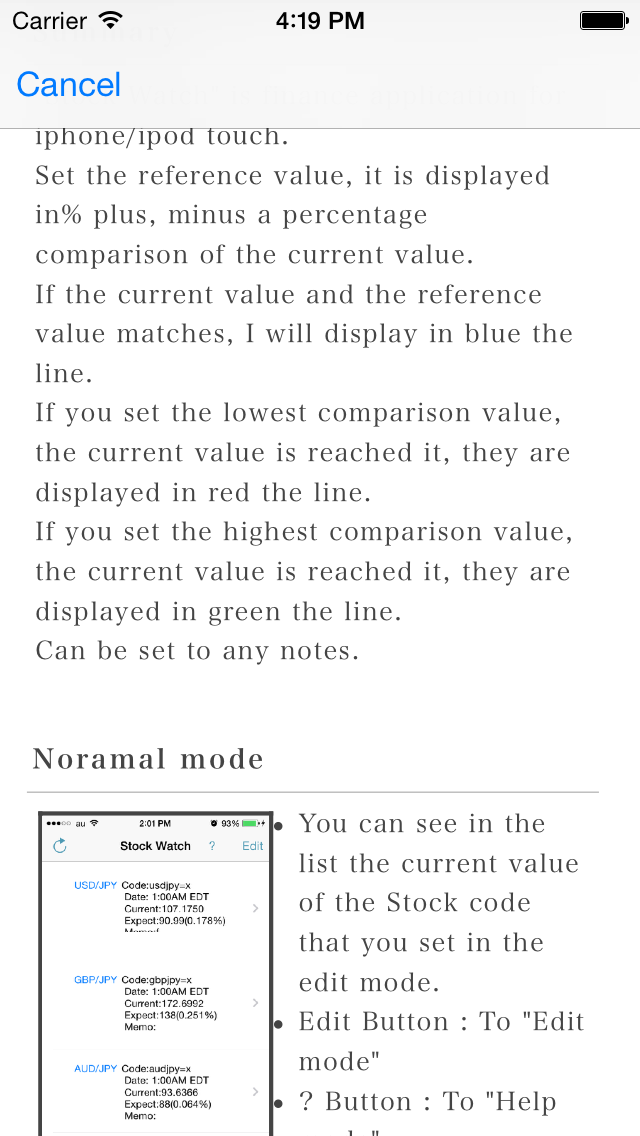
- Display this Help.